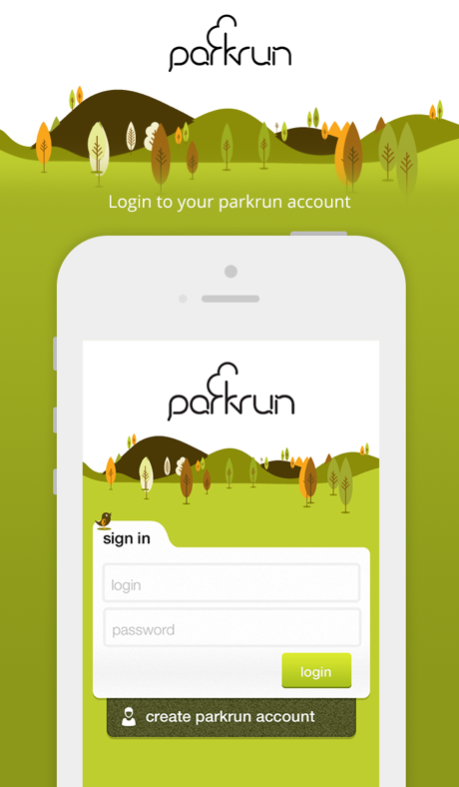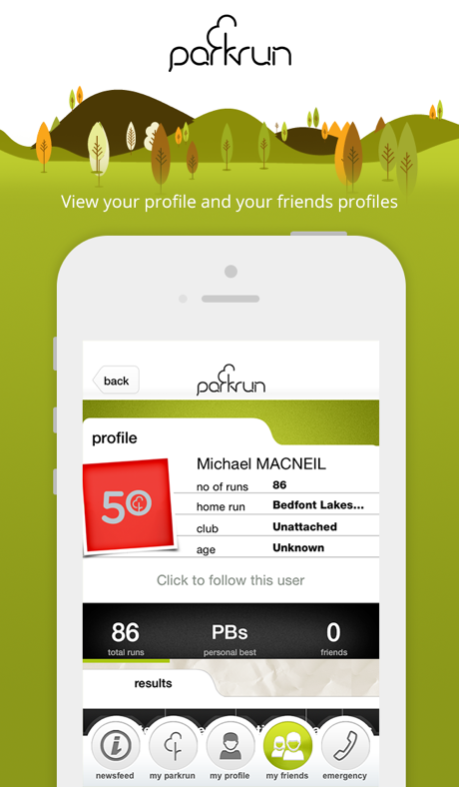parkrun 1.2
Continue to app
Free Version
Publisher Description
parkrun organise free, weekly, 5km timed runs around the world. They are open to everyone, free, and are safe and easy to take part in. These events take place in pleasant parkland surroundings and we encourage people of every ability to take part; from those taking their first steps in running to Olympians; from juniors to those with more experience; we welcome you all.
Our App will allow you to explore parkrun, keep an eye on your profile and run results. You can also view your friends' profiles and find out more about other parkruns and view all parkrun results.
If you experience a problem with the app crashing after installation/upgrade, please delete the app and reinstall. Apologies for the inconvenience.
When signing in, please user your barcode number with or without the preceeding A.
If you don't already have a password for your parkrun profile, please visit http://parkrun.me/resetpwd and follow the instructions to create one.
For a list of Frequently Asked Questions, please visit http://parkrun.me/iphonefaq
To find out more about parkrun, please visit http://www.parkrun.com
Dec 6, 2015
Version 1.2
This app has been updated by Apple to display the Apple Watch app icon.
This update resolves several bugs including:
- crash on app update
- crash on accepting friends
We've also added athlete IDs to the find friend search results to make it easier for you to find parkrun friends to follow.
About parkrun
parkrun is a free app for iOS published in the Health & Nutrition list of apps, part of Home & Hobby.
The company that develops parkrun is parkrun Global Limited. The latest version released by its developer is 1.2.
To install parkrun on your iOS device, just click the green Continue To App button above to start the installation process. The app is listed on our website since 2015-12-06 and was downloaded 2 times. We have already checked if the download link is safe, however for your own protection we recommend that you scan the downloaded app with your antivirus. Your antivirus may detect the parkrun as malware if the download link is broken.
How to install parkrun on your iOS device:
- Click on the Continue To App button on our website. This will redirect you to the App Store.
- Once the parkrun is shown in the iTunes listing of your iOS device, you can start its download and installation. Tap on the GET button to the right of the app to start downloading it.
- If you are not logged-in the iOS appstore app, you'll be prompted for your your Apple ID and/or password.
- After parkrun is downloaded, you'll see an INSTALL button to the right. Tap on it to start the actual installation of the iOS app.
- Once installation is finished you can tap on the OPEN button to start it. Its icon will also be added to your device home screen.